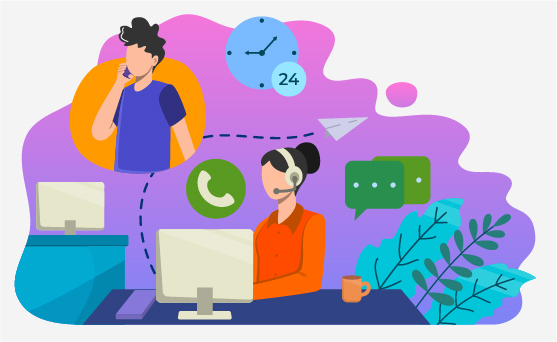What is a Softphone and Why Do We Use It?

If you are looking for VoIP options, a softphone is your best bet. Softphones are software applications that help you make calls through a computer or a mobile device.
Softphones have all the features of a desk phone. For example, you can transfer calls, hold the line, and toggle between multiple lines like any other desk phone.
But it also brings powerful features like transferring calls to someone who is not in the office or even the city. And because you can download it on a device, it allows you to carry your work phone on the go.
Naturally, softphones are used by many businesses today to handle customer calls. Here is the list of features softphones offer:
- Call recording
- Team messaging
- SMS
- Click-to-dial
- Video calling
- Visual voicemail management
Softphones can be downloaded on mobile phones, tablets, or computers. Most have versions that are compatible with Mac, Windows, and Linux.
Benefits of Softphones
Softphones offer several benefits to businesses, and we have listed here some of them:
1. Cost Efficient
Softphones are the best friend for small businesses. They are cheaper to make international calls compared with traditional phone calls. Because softphones are software applications, you don't need any wiring connection or PBX server.
Your softphone service provider will take care of everything needed to make the phone calls. They also provide support and product updates whenever required.
2. Accessibility
If you have a good service provider, your softphone app will be compatible with all your devices. It gives you the flexibility of making calls from anywhere, anytime.
3. No Maintenance
Unlike traditional or physical phones, you need not spend much on device maintenance. Softphones only need a web-based application, so users do not need to maintain the wires and other calling devices.

Softphone Working
The working of softphones is the same as that of traditional phones or landlines. The only difference is in the interface used for calling. Softphones need only an application to make the calls. Softphones can offer several features, as we listed in the above section.
Some additional features offered by softphones include:
- Visual voicemail
- Instant call bridging
- Incoming call and voicemail notification
- Quick and convenient switching from call to music and vice versa on handset mode
Your business team can conveniently communicate with each other as well as the other officials. They can work much more efficiently as they can work from anywhere via their laptop or mobile phones through softphone apps. So, just by using the softphone, your remote team can work efficiently.
Softphones vs Desk Phones
Softphones score big over traditional desk phones. Here are a few questions that you need to ask yourself before choosing one of the two:
What Remote Features You Need
If all of the team members are going to be there in your office, you can find any traditional phone capabilities useful. However, softphones will be a good option if your entire team works remotely, as they can conduct team meetings and plan other activities while working remotely.
How Much is Your Budget?
Softphones are budget-friendly and can reduce upfront hardware costs as well. Not just that, you might not even have to pay the setup and maintenance costs.
Do You Want Only to Make Calls?
Traditional desk phones can only facilitate voice calls. However, for different business needs, the softphone is an excellent choice if you also want to make video calls or send text messages along with video conferencing.
The main advantage of softphones is that you can make team calls while keeping the number protected. The team members do not have to share their numbers to make official calls.
They can also manage their availability to receive calls. The softphones do not ring if you set your status to 'away.' However, in any such case, the call is redirected to voice mail so that another available agent can attend it.
Written By: Manna Khare